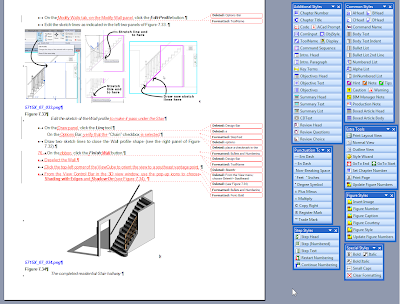
As I mentioned in a previous post, work on the manuscript is done in Microsoft Word. The publisher has provided a template file that has many standard styles. We have custom styles for headings, steps, instructions, figures, captions, etc. With track changes on, I read through the existing copy, and make edits where needed. Edits show in colors for each editor. Initially, I am the only editor so there is only one color. Deletions show in the margin. I have screen captured a sample from Chapter 7. You can also see the toolbars for the macro in the publisher's template. They help simplify the process of formatting. There are also tools for figures that help keep the numbering in sequence. The blue text under the images does not appear in the final pages. This is a "Production Note" that the compositor uses to locate the correct image file. Think of it like a manual XREF. Page layout software works just like AutoCAD or Revit and links in the image files from the actual source files. The embedded image you see in Word is just for the benefit of the author and editors. (Imagine how hard it would be to work with an XREF if all that appeared was a label saying "insert XREF here.").
When I am finished, I send the file to the tech editor. He and I use Buzzsaw to transfer the files. I like Buzzsaw because I can post the file and email him in one step. He works directly in the file and if he finds an error, he makes edits direclty in Word. More often however, he might have a suggestion or question for me and instead of writing this in the body of the text, he will add a Word comment instead. When I review, I can read the comment and respond accordingly. He also uses comments to tell me if he finds somethigng wrong with the datset files.
The Copy editor follwos the same process. Some authors review t
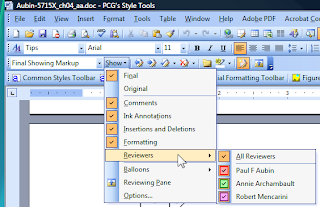 he tech eidt, accept or reject all the changes and then send it on to the Copy Editor. To save time, I send the Tech Edit files direclty to Copy Edit without reveiwing them. When I get them back from Copy Edit, I review, accept and reject all changes. My Word documents show three reveiwers when I get them back like this image.
he tech eidt, accept or reject all the changes and then send it on to the Copy Editor. To save time, I send the Tech Edit files direclty to Copy Edit without reveiwing them. When I get them back from Copy Edit, I review, accept and reject all changes. My Word documents show three reveiwers when I get them back like this image.The approved files will have all changes approved or rejected and a "clean" word doc is posted back to the publisher's FTP site. This file is then sent to the compositor for pagination and page layout.
Next time I will post a sample from one of the completed chapters to hold you over till the book gets here. Until then, thanks for reading.
No comments:
Post a Comment